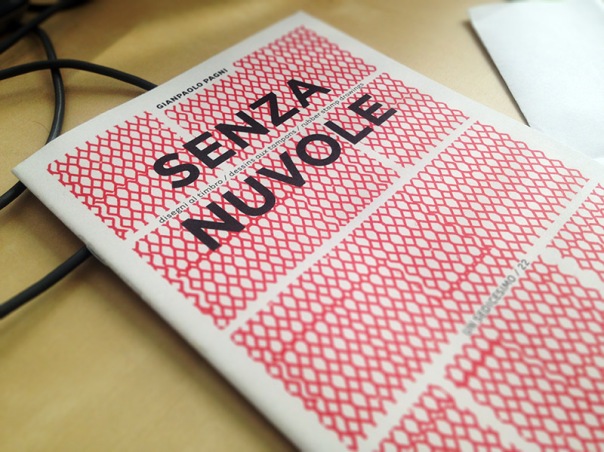Idea
People are always saying that “last year wasn’t as cold as it is now” or “20 years ago you didn’t had that much rainy days in September”… What if they could actually make those comparisons?
1. Data
I worked with the data from the Wunderground API. First, it gets three variables from today’s weather: temperature, high and low.
To make a proper comparison, I would have to calculate month or seasons average from previous years. I don’t know exactly what would make more sense. Also, my API account allows for a limited number of searches in the database. So, it would be impossible to search for several days/months/years.
Instead, I chose to make a comparison between today and this same date in a specific year. The user can choose from 1963 to 2012 (yep, 50 years was an arbitrary choice).

Wunderground’s API also provides you what it calls “almanac”. It is a list of historical variables for that date, like normal high, normal low, highest temperature ever and what day it happened.
I though that normal high and low would provide a reasonable parameter for comparisons.

2. Visualization
This is a very simple line graph. The intention is to show how those 2 days compare.

The “normal historical” temperatures serve as a base for the comparisons. Two things needed improvement:
– make clear that the historical value is a secondary data;
– adjust the scale so that the main data is always readable.

3. Final
I did some color adjustments and added another scale to make it easier to read.
Click here to try it yourself.
 Original post: http://teaching.jos.ph/cclab2013/2013/10/10/visualizing-new-yorks-weather/
Original post: http://teaching.jos.ph/cclab2013/2013/10/10/visualizing-new-yorks-weather/